VMware Horizon Client is a VMWare app that allows you to remotely access virtual desktops hosted on VMWare Horizon servers. Through this client you can access these virtual desktops hosted in the cloud remotely, so you can keep the same session and contents wherever you are.
Choose the codec for maximum quality
After installing VMware Horizon Client, you can add as many servers as you like. To connect to them you just have to click on them with the mouse. Once the connection is established, you will have full access to the remote desktop. The image quality will depend on the quality of your connection. Depending on the hardware capabilities of your computer, you may be able to use an H.264, HEVC or AV1 codec. With H.264 and HEVC you can enable higher color quality, and with HEVC you can also enable HDR images.
Greater security and flexibility
Using VMware Horizon Client offers workers the benefit that they can access the same session from any computer, wherever they are. In addition, all the keys and elements are already installed, so the process is much faster. If you need a more powerful machine, just hire it and activate it. Finally, all connections are end-to-end encrypted, so no one can ever spy on your session.
Download VMware Horizon Client and enjoy remote desktop everywhere.




















Comments
There are no opinions about VMware Horizon Client yet. Be the first! Comment